tiHelpdesk Basics
The following scenarios will help provide and understanding of how tihelpdesk, (customer service help desk and internal task management system) can help any company or organization add efficiencies and save time in managing both internal and external help desk "issues," "incidents," "cases" or "tasks".
Internal Ticketing Example
tiHelpdesk introduces a level of organization into any 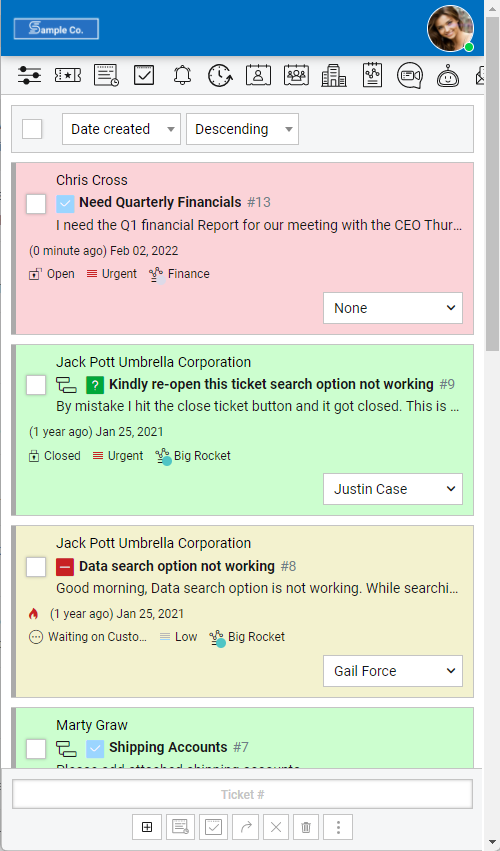 situation. When used internally tiHelpdesk results in more tasks being resolved in a timely manner without delays, email chains, post it notes and phone calls. One example of how the help desk can improve work flow is below:
situation. When used internally tiHelpdesk results in more tasks being resolved in a timely manner without delays, email chains, post it notes and phone calls. One example of how the help desk can improve work flow is below:
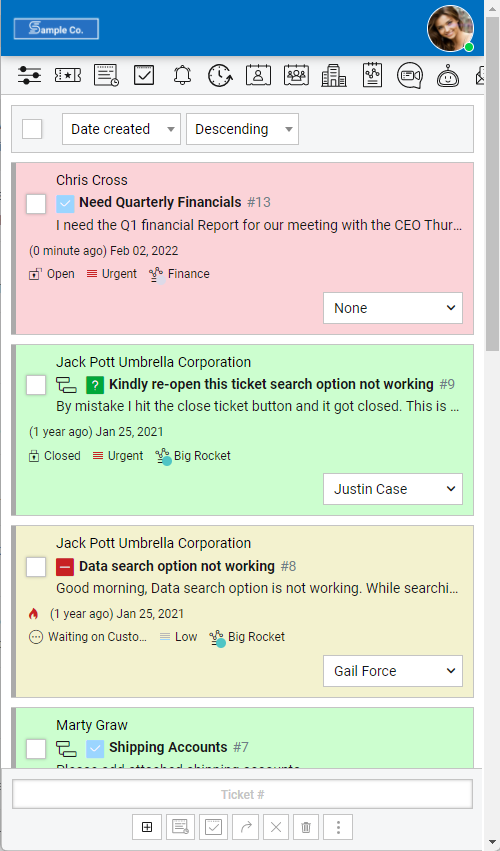 situation. When used internally tiHelpdesk results in more tasks being resolved in a timely manner without delays, email chains, post it notes and phone calls. One example of how the help desk can improve work flow is below:
situation. When used internally tiHelpdesk results in more tasks being resolved in a timely manner without delays, email chains, post it notes and phone calls. One example of how the help desk can improve work flow is below:Chris, in Management needs quarterly financial reports. Chris opens a task with finance department. The task is assigned to Joe.
Joe receives notification of the task. Clicks the link and reads the requirements from management and sets about his work. Joe identifies missing budget data from Production Department. Joe cannot complete management's request. Joe creates a linked child task for the production department asking for the missing budget data. The child task establishes a clear visible dependency and alerts the production department.
Management can see Joe is waiting for the Production Department's budget data. Management does not waste time calling Joe and asking about the about the report. Management escalates the budget data request to high priority and adds a comment on the child task. "Please get these to Joe ASAP. We have a meeting with the CEO in the morning."
While Pete from production is returning from lunch, his cell phone beeps. He receives a notification for the child task. On his mobile device he reviews the task requesting the budget report. He also sees management's comment concerning the level of urgency. Once at his desk, Pete scans and attaches the budget report file to the task. Pete then marks the task as resolved.
Joe in finance receives notification that his request for budget reports is resolved and sees the files attached to the task. Joe completes the financial report for management. Places a reply on the task with the URL that points to the finished report and sets the task to resolved.
Chris receives the notification that the task is resolved and that the budget report is ready. He opens the task, and clicks the link for the budget report.
No email Chains. No phone calls. No delays. No forgotten tasks. Only timely resolution.
External Customer Service Scenario
The help desk and task management system introduces a level of organization between external customers and internal teams. When it is used to support customers, the results are faster task resolution times for customer issues. Internal linked tasks and issues can be used in tandem with external customer support encounters and incidents. This makes everything flow smoother and result in faster resolution and better organization. The following example presents a scenarios where utilizing the help desk would result in better work flow and resolution times using internal and external issues tracking.
A customers web site is not functioning correctly. They accidentally deleted the incorrect files. The customer opens an incident using the help desk by sending an email to the support team requesting them to restore the web site from the last backup. Hector on the support team reviews the request and creates an internal linked child task for IT Server Administration Staff stating "customers web site needs to be restored." along with relevant details.
Darcy, a Server administrator in IT, receives the request and adds the request to the To-Do list. Darcy has many tasks. Darcy continues resolving tasks based on urgency and order they were received. Each time Darcy closes a task the To-Do list is automatically updated. Within a short time the customer web site restore request is at the top of Darcy's To-Do list. Darcy restores the site. Check that the site restore was correct. Marks the internal child task as Resolved and adds comments to the child task.
Hector on the Support Team receives notification that the child task is resolved. Checks the web site. Adds a reply to the customer's original task and marks it resolved.
The customer receives email notification that his original web site restore task request is resolved. The customer checks the web site. It works. The customer is happy.
Nothing lost in email. No phone calls. No delays. No forgotten tasks. Only timely resolution and coordinated effort.
