Link Existing Tasks
Tasks that already exist can be linked using the Selection Checkbox and the Link Tickets menu option.
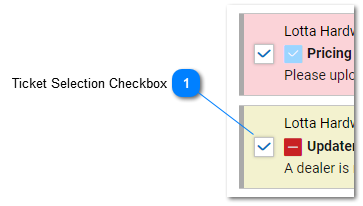
Selection Checkbox
Independent and dependent child task relationships can be created between tasks by selecting multiple tasks using the check-boxes on the main task list
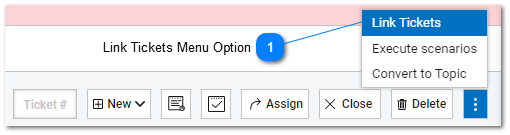
Link Tasks Menu Option
After selecting multiple tasks and choosing the menu option Link Tickets from the supplemental task menu allows you to link tasks.
Linked tasks can be linked with a parent and child dependency or as independent tasks.

tasks with a dependency require that all child tasks are set to closed or resolved before the parent task can be set to closed or resolved. Dependent tasks are very useful when creating sub-tasks that must be performed by internal or external staff members before a parent task can be closed.
The Link Tasks dialog shows the tasks in the help desk dialog that were selected in the main grid. Selecting and un-selecting tasks in the dialog allow the user to confirm the ticks should be included in the specified linked task relationship.
