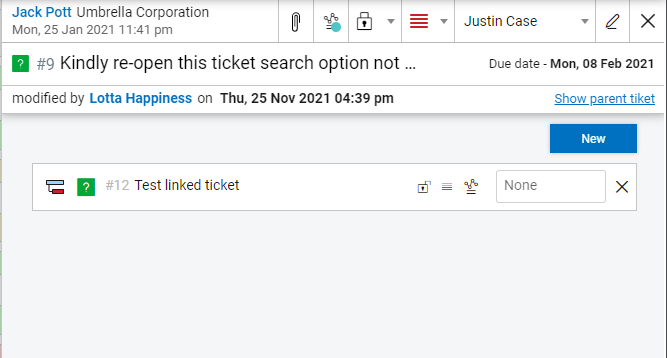Linked Issues and Tasks in Help Desk
Linked Tickets can be created by linking existing tasks or by creating new linked tasks. Linked tasks are issues or tasks with a relationship to another issue or task.
Linking can represent an independent association or a parent child relationship.
Issues or tasks that have a parent or child relationship impact the order in which issues or tasks in the help desk must be resolved. Before a parent issue or task can be resolved or closed, all child issues or tasks must be resolved or closed. By creating the appropriate relationships between issues or tasks users can impact work flow.
Issues or tasks that are linked by association but do not have a parent child relationship can be independently resolved or closed.
A parent-child dependency is demonstrated in the following example:
The task “New customer on-boarding” requires that multiple sub-tasks to be performed by independent staff members in order to physically onboard a new customer account. Lets assume that these tasks include 1) a new virtual machine being configured, 2) domain names services for the customer’s domain being configured 3) software applications being provisioned and installed on the new virtual machine 4) Customer access credentials being established and provided to the customer for accessing the virtual terminal.
First you would creating a new Issue or task “New Customer on-boarding” in the help desk
Next you would create 3 child issues or tasks linked to the parent . One issues or task for each of the 3 sub-tasks that needed to be performed. You would assign each of the 3 child tasks to their “groups” and set the issue type and priority.
Staff responsible for performing the sub tasks would receive notifications of the new tasks. As the work specified in each task in the help desk was performed and completed the entries for the tasks would reflect the change in status.
The parent task could not be set to resolved or closed until the on boarding tasks were all completed. All information related to the sub-tasks required onboard the customer would be accessible from the parent task. The customer or task owner would be able to easily see that there are sub tasks that needed to be performed as well as the status of the sub-tasks, but may not have transparency into the details of each sub-task.
Linked task dependency types:
Linked
The linked task icon displays they type of dependency for liked tasks. The child dependency icon displays an icon with the child task as red.
Parent
The parent dependency displays an icon with the parent task as red.
Independent
The independent link relationship shows only that the tasks are linked or associated with one another but that there is no task status dependency and neither the child or parent tasks are marked as red.