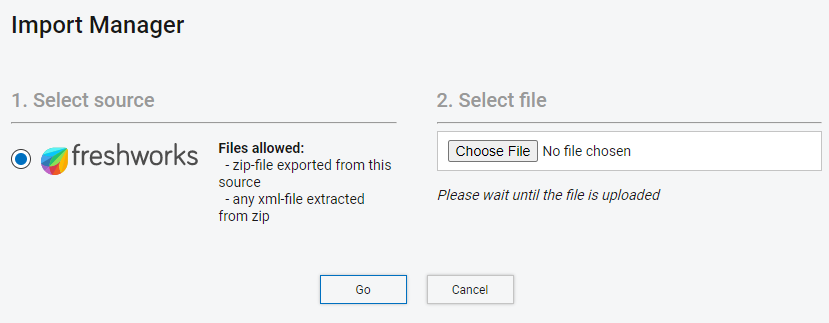Import into your Help Desk
Import manager allows administrator to import users, customers, companies, tasks and issues and their related images, and attachments.
To import select the import source application.
To import data from the source select the XML file to process and click import.
Each XML source file must be imported separately.
Each XML source file must be imported separately.
The import can be executed on the same import source file multiple times without creating duplicates.
Assistance is available for importing from the listed help desks and for other not unlisted applications. For assistance please contact our support staff.