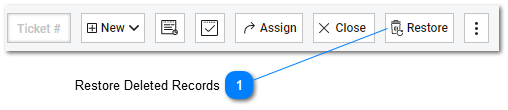Help Desk - How To Restore Deleted Records
Restore selected tasks that have been deleted. Deleted tasks can be displayed using the filtered task view. When deleted tasks are displayed you have the option of restoring deleted tasks.
|
Restore button is available on the List Action Toolbar when deleted records are selected in the Task, Customer, Staff, Company, Product or Group list. Deleted records can be displayed by selecting the "Show Deleted Tickets" checkbox on the Filter and Search Panel.
|