tiHelpdesk System Type
There are two basic access or security configurations for each tiHelpdesk instance. These are a Closed system and and open system. tiHelpdesk system type can be set or changed from the administration dashboard.
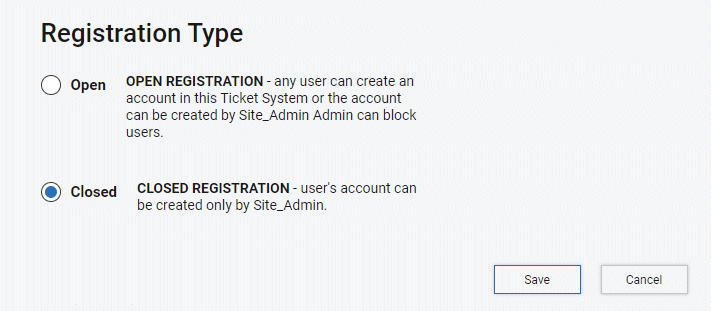 |
Closed System.
Only invited users can access the instance of tiHelpdesk. This is the default system type. For an user to obtain an account on the instance they must be invited by an administrator. This entails the administrator creating the user account and sending an invite to the user. The user is emailed an invite that includes a link to log on and create their account password and user information. Only registered users can send email to the tiHelpdesk instance email address to create and reply to tasks. Email messages received from users who are not registered are ignored. Once the user has an account on the tiHelpdesk instance registered to their email, they can use email create and reply and are not required to log on to tiHelpdesk dashboard.
Open System
Anyone with a valid email address can create an account on the tiHelpdesk instance. tiHelpdesk uses ReCapcha Enterprise to minimize account creation by bots and requires that the registering user to click on a validation link sent to their email. The user is emailed an invite that includes a link to validate their email address in order to activate the account. Once the user has an account on the tiHelpdesk instance registered to their email, they can use email to create and reply and are not required to log on to the tiHelpdesk i dashboard.
Users can also create a tiHelpdesk account by sending an email with a support issue to the tiHelpdesk instance's linked support email address. If the user does not have an account, an automated verification email reply will be sent. Once the user clicks the activation link and provides any required information a task or issue will be created from the initial email message. tiHelpdesk requires that the user click the link in validation email in order to reduce the likelihood of spam. |
