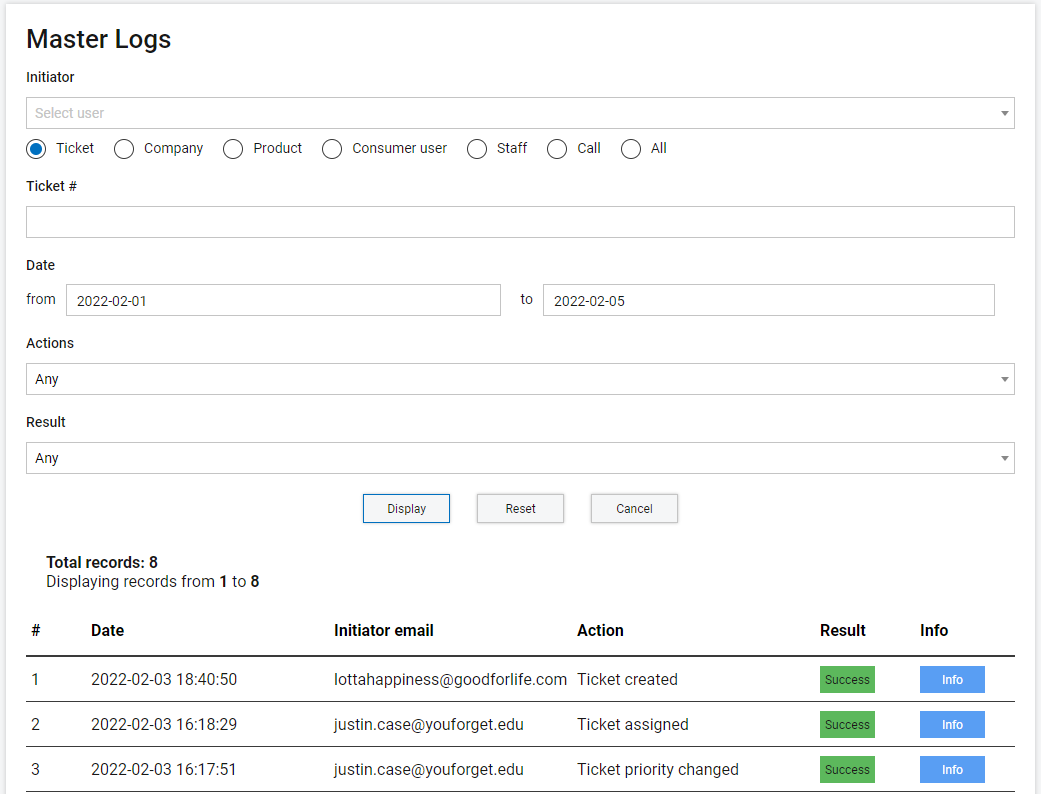Help Desk - Viewing and Filtering Activity Log
Every action that is performed on tiHelpdesk is logged. Logs can be searched by date range, issue or task's Reference Number, Company, Product or Group, Consumer User. Staff or Call record. A data snapshot before and after the action is maintained in the log.
Not all features may be available to all users depending on the user's permissions and site subscription level.
To review the details on any action that is preserved in the log click on the Info button next to the log entry. The log contains entries for all edits and changes for Tasks and Issues, Companies, Products, Consumer Users, Staff, Calls and more. The log includes entries for most events including new objects created, edited, status changes, deletions, assignments. Results include success and failure. All data elements including a data snapshot of the object before and after the event are stored in the log and displayed in the user interface. Log entries can be filtered.