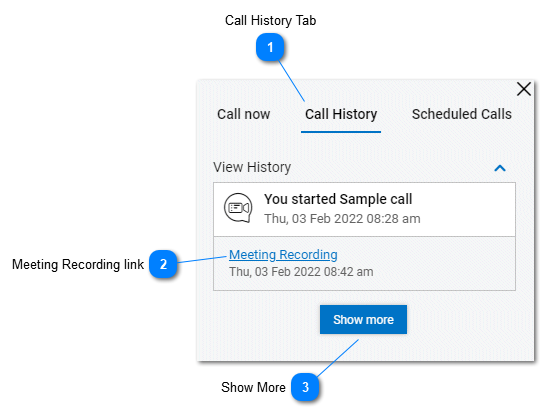Help Desk - Call Recordings
The help desk supports video conference recording when using third party video conferencing providers that provide the call recording service. Depending on the selected Video Conferencing provider and settings, varying recording options are available. Some providers do not allow call recording. Some record only to file share services. Other providers may only make video recordings available for 24 hours. These recordings may need to be downloaded within 24 hours or they will be lost. If you use the custom video conferencing servers then recording preservation times will vary based on the custom server settings. You may incur charges from any selected third party conferencing provider for utilizing call recording services.
Recording links are available from the call history tab.
Not all features may be available to all help desk and task management system users. Features and options available depend on user permissions and subscription level.