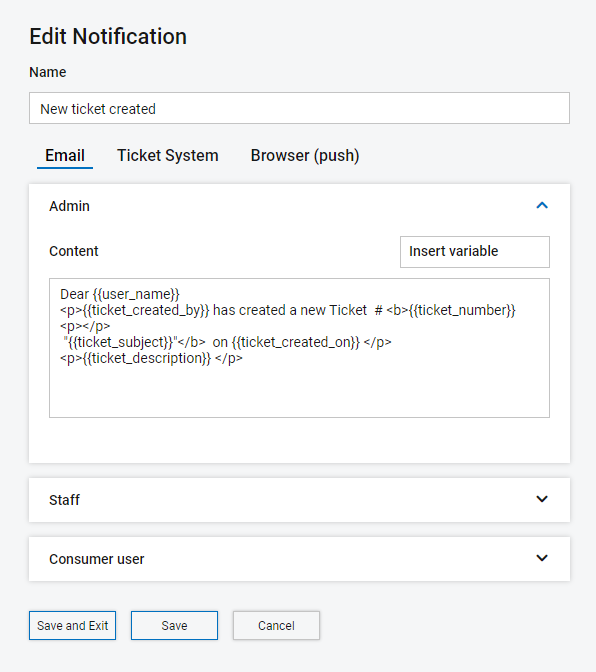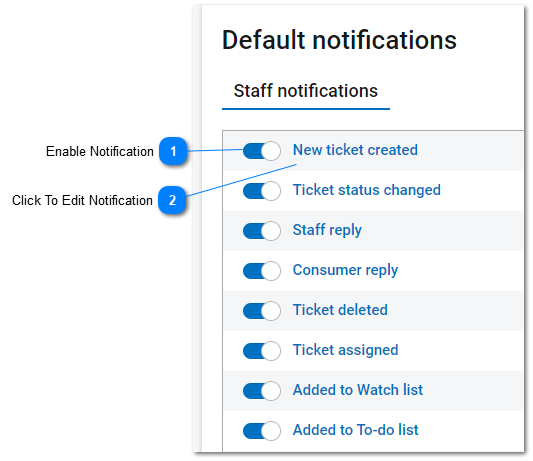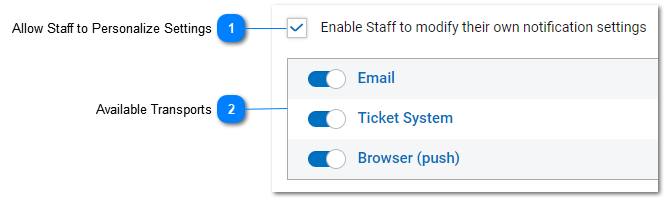Help Desk Notifications
Default notifications can be enabled and disabled from the help desk administration settings. Notification text can also be edited and customized. From the administration panel select the Notifications settings menu option to configure Notifications.
Notification settings displays a notification panel listing all available notifications. Notifications can be sent for the following events:
|
|
|
|
Notification Transport Options
These settings control the available notification transport options.
Edit Notification Text
The administrator can edit the message text sent for each transport. The message template uses variables