Help Desk - Incoming Call
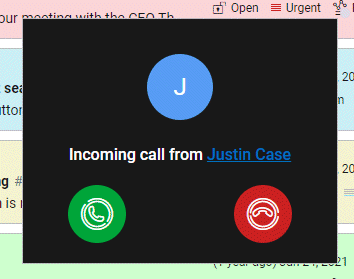 |
Incoming calls will be displayed in the user's browser. A ring tone will sound for the duration of the incoming call notification. Joining an incoming call is as simple as clicking on the accept button displayed on the help desk's conference call notification window.
The call notification screen displays the name of the user that has initiated the call.
Depending on the users browsers settings notifications will be sent when the user is on the site and in the case where browser notifications have been enabled.
|
