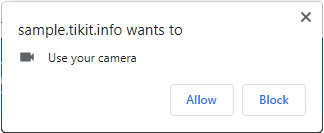Help Desk - Camera and Microphone Permissions
Browser permissions are required to enable Video Calling in the web browser. The web browser will prompt to granting permissions to use the camera and microphone. Most browsers prompt separately for each permission. Users will need to grant once for each the microphone and the camera. If a user does not grant permissions for camera and microphone video conferencing will most likely not work properly for that user.
Clicking on the "Lock" icon at the top of the web browser in the address bar will display the settings that the browser has configured for the current site. After granting permissions the user should see that these permissions have been set and can revoke the permissions at any time.
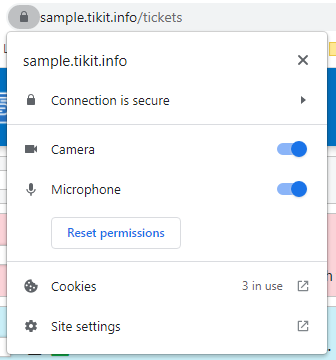
Not all features may be available to all users. Features and options available in the help desk depend on user permissions and subscription level.