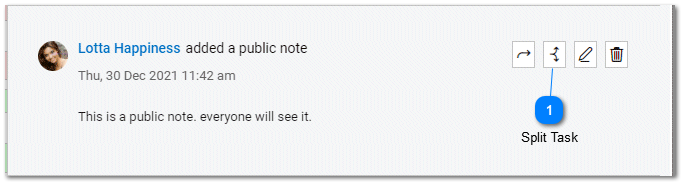Split Help Desk Task
Tickets replies can be split using the Split button on the Task Details view.
|
Multiple questions and tasks in a single "issue or task" entry can create confusion and result in longer issue resolution times. The Split Button allows Staff members and Agents to Split the selected task's note or reply into a new task. If a user or Agent sends a reply with information that is not related to the current task, a new task can be created by selecting the Split Task button. The new task entry will be auto populated with the reply text making it easy to keep individual issues and tasks focused on the resolution of a single issue.
|