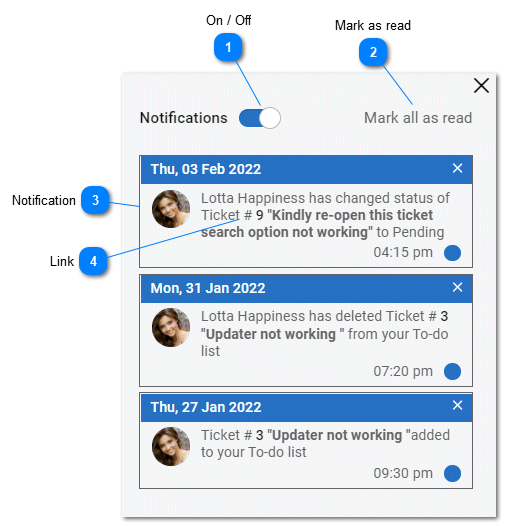Help Desk - Notification Panel
The Notification Panel shows the notifications for the logged in user. Notifications are sent based on the subscription level, the help desk and task management system's site settings, and each user's notification settings.
Notification Panel shows in application notifications for all events performed by other users on customer interaction or tasks in the help desk. In order to receive an event notification a user must be an originator, assigned to the issue or task, or is on the issue or task's Watch List. Notifications for customer help desk and task management system events can be sent via email, in the system dashboard on the notification Panel as well as by browser push.
|
The issue or task's reference number links to the issue or task currently displayed in the Notification Card. Clicking on the issue or task's reference number will open the desk's Task Details for the issue or task associated with each specific Notification Card .
|