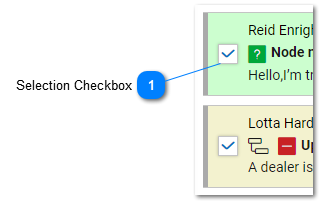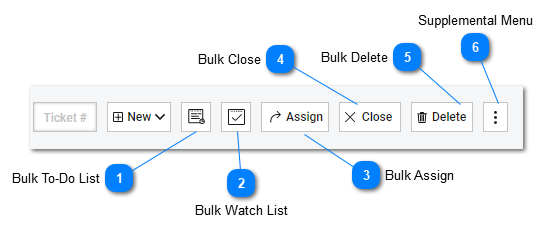Help Desk - Bulk Actions
Perform a specific action on one or more issues or tasks, Consumer Users or Staff Members and Agents accounts using bulk actions. Standard bulk actions include: Close, Delete, add to Watch List and Link Issues and Tasks.
Depending on the users privileges and subscription not all features and options may be available.
Then select the bulk action that you want to perform on the selected issues or tasks from the Action Toolbar at the bottom of the issues or task list. You will be prompted for additional information required to complete the bulk action if required.
|
Depending on on the current subscription, the Delete button allows a user to Delete one or more selected issues or tasks. Issues or tasks that are deleted are not visible unless the Filter and Search Panel "Show deleted tasks" checkbox is check. Deleted issues and tasks are permanently removed 30 days after they are deleted. restore deleted records including issues and tasks, customers, staff, companies, product or groups see the help section on Restore Deleted Records.
|
|
Depending on on the current subscription, the supplemental menu allows you to perform additional bulk actions on one or more selected issues or tasks.
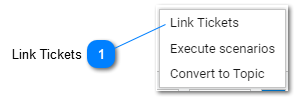
| ||