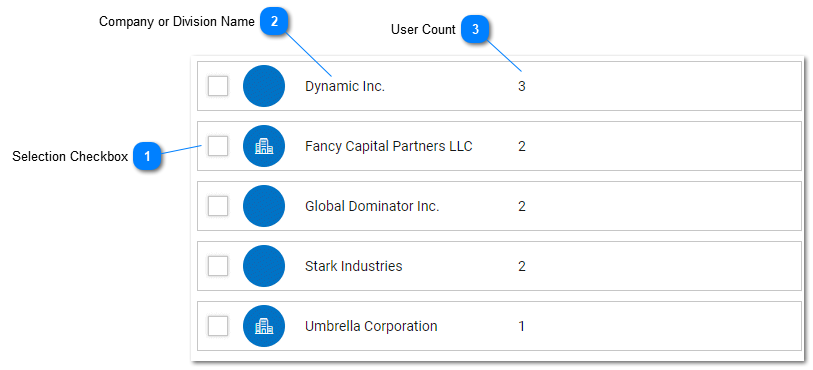Help Desk - Companies and Divisions List
The Companies List is available from the Main Toolbar by clicking on the Companies List icon. All features and options may not be available depending on the subscription level.
Depending on the users permissions, the Company List contains a listing of all companies that have been created in the tiHelpdesk instance. The company list can be filtered by selecting Filter and Search on the Main Toolbar. For More information about Companies and Divisions please see the Companies and Divisions help topic. Other dashboard views include Task List, Customer List, Staff List, Product and Groups List.
|
The selection box allows a user to select one or more objects or records. Bulk actions can be performed on companies by selecting check boxes and then selecting an action from the Action Toolbar.
|