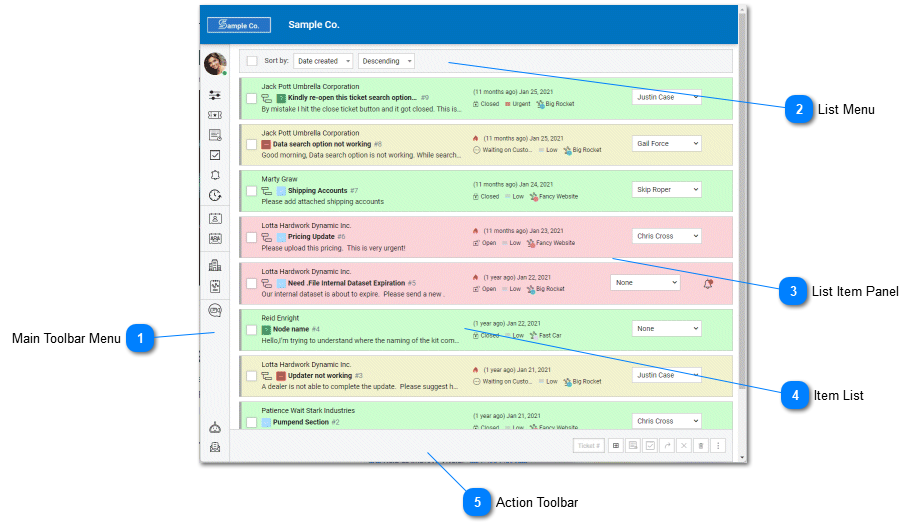tiHelpdesk Task and Issue Dashboard
The dashboard is the main view for tiHelpdesk and customer service help desk. To understand the actions that can be performed with the current list view, how to change list views, search and perform actions please review the Main Toolbar and Action Toolbar help topics.
The Dashboard's default view is the List view. You can change the current view using the main tool bar. Lists that can be viewed include: Task List, Consumer User List, Company List, Staff List, Product and Groups List.
Depending on the users privileges and subscription not all features and options may be available.
|
The List Toolbar provides access to convenient sorting of the active list currently displayed and displays the applied filter criteria against the displayed list. The example shows the List Toolbar view in the tiHelpdesk instance.
|
|
The list item displays information related to an individual item in the list in the tiHelpdesk instance's list view. For details about the information that is displayed for each dashboard view or list please see the Task List, Consumer User List, Company List, Staff List, Product and Groups List help topics.
|
 The list displays individual items grouped in a list. Depending on the view selected the list may contain a Task List, Company List, Staff List, Product and Group List, To view details about a specific item in the list and any associated details, click on the item in the list. For more information about what is displayed for each specific item type see the Task List, Consumer User List, Company List, Staff List, Product and Groups List. help topics. The image displays a screenshot of the Task List
|
|
The Action Toolbar allows the user to perform new actions and bulk actions on selected items that are selected in the currently displayed list view in the tiHelpdesk instance.
|