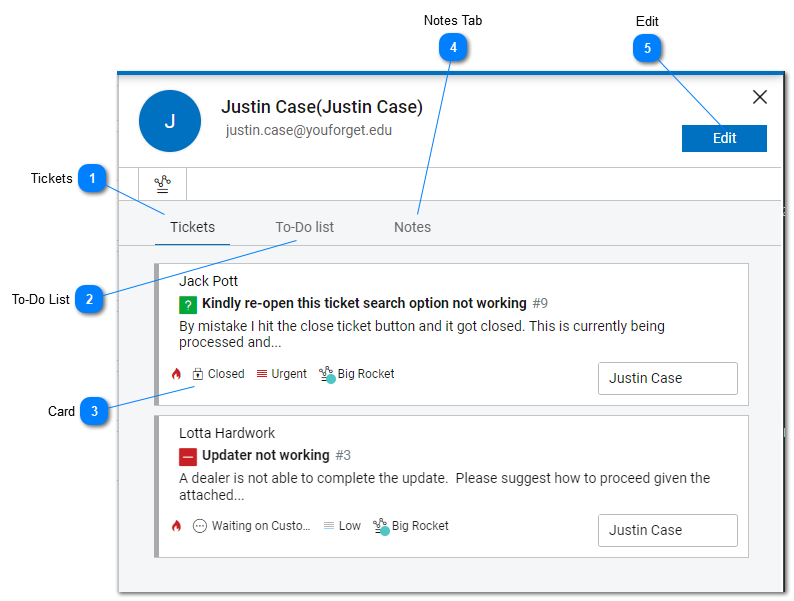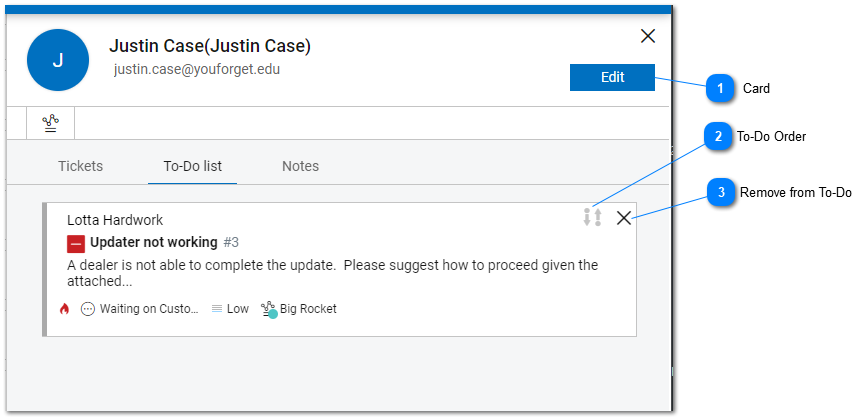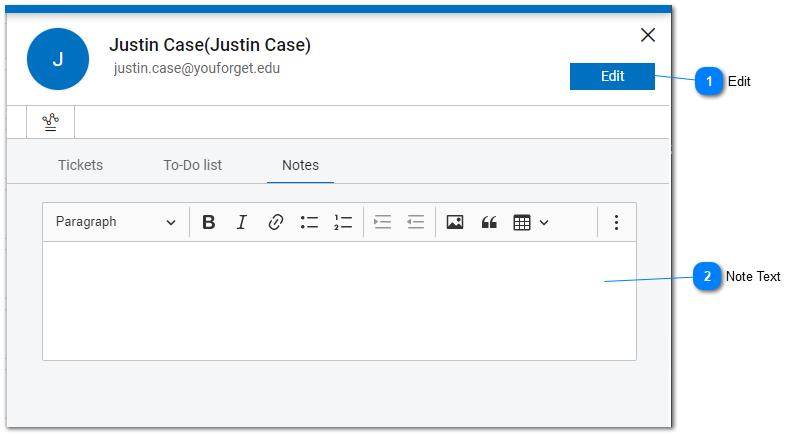Help Desk - Staff and Agent Details
Staff and Agents are personnel in the subscribing organization, or from a third party, that will be responsible for answering and resolving tasks in tiHelpdesk. Tasks can be associated with Consumer Users or with Staff and Agents. There is nothing preventing an Agent or Staff member from being a task owner or originator the same as a Consumer User. Tasks and issues can only be assigned to Agents or Staff members for resolution. Staff and Agents can be assigned permissions that grant access to privileges in the tiHelpdesk instance. Please see the Staff and Agents Permissions help topic for more information.
|
Click on a card in the Staff member or Agent's list to open that Task Details for that task.
|
To-Do List
Staff and Agents To-Do list shows tasks that have been assigned to the Staff member or Agents To-Do list. Only tasks that are not Closed or Resolved are displayed in this list. Tasks with the status Closed or Resolved are not considered active To-Do List items. For more information on adding items to a To-Do list refer to the Task List and Task Details Toolbar help topics where Tasks can be added to To-Do lists with Bulk Actions using the Action Toolbar.
Notes
|
Notes and comments that have been associated with the displayed Staff Member or Agent. These notes are not displayed anywhere except on the Staff and Agent Details Screen. Information that may be included here could consist of anything that was of importance to this specific Agent or Staff member. To edit the information in the note tab the user must click the edit button.
|