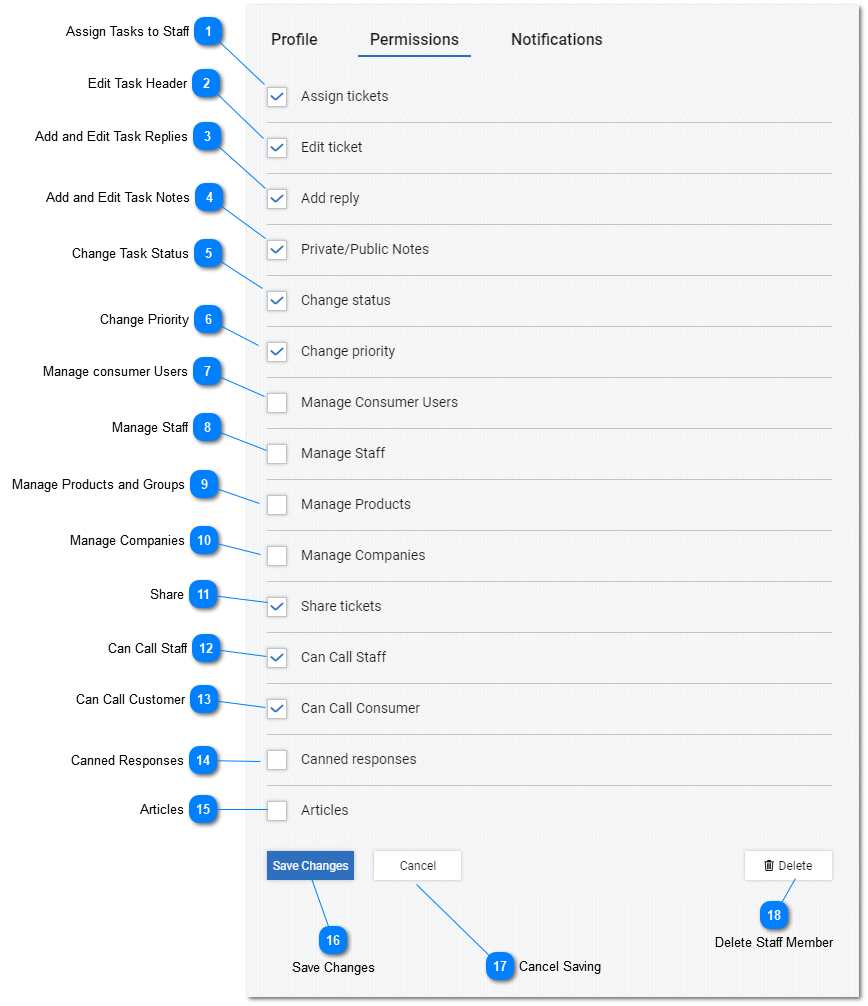Help Desk - Staff and Agents Permissions
The Staff and Agents Permission tab allows detailed tiHelpdesk to be assigned to each user. Staff and Agents can also be assigned administrator roles for specific Products and Groups. For more information about assigning a staff member product and group administrator permissions please see the Product and Group Settings help topic.
|
This permission allows the staff member or agent to Assign Tasks to other staff members and agents for tasks that they have access to.
|
|
This permission allows the staff member or agent to reply to tasks that they have access to and edit their replies.
|
|
This permission allows the staff member or agent to add and edit Public Notes and Private Notes for tasks that they can access
|
|
This permission allows the staff member or agent to change the status of tasks that they have access to.
|
|
This permission allows the staff member or agent to change the priority of tasks that they have access to.
|
|
This permission allows the staff member or agent to create, delete, modify Consumer Users and their related information in the tiHelpdesk instance.
|
|
This permission allows the staff member or agent to create, delete, modify Staff Members and Agents and their related information in the tiHelpdesk instance.
|
|
This permission allows the staff member or agent to create, delete, modify Products and Groups and their related information and settings in the tiHelpdesk instance.
|
|
This permission allows the staff member or agent to create, delete, modify Companies and Divisions and assign users to companies in the tiHelpdesk instance.
|
|
This permission allows the staff member or agent to create or delete public share links that make tasks accessible by external collaborators without requiring a username and password.
|
|
This permission allows the staff member or agent to create a video conference call and invite staff to join the call within the tiHelpdesk instance.
|
|
This permission allows the staff member or agent to create a video conference call and invite customers to join the call within the tiHelpdesk instance.
|